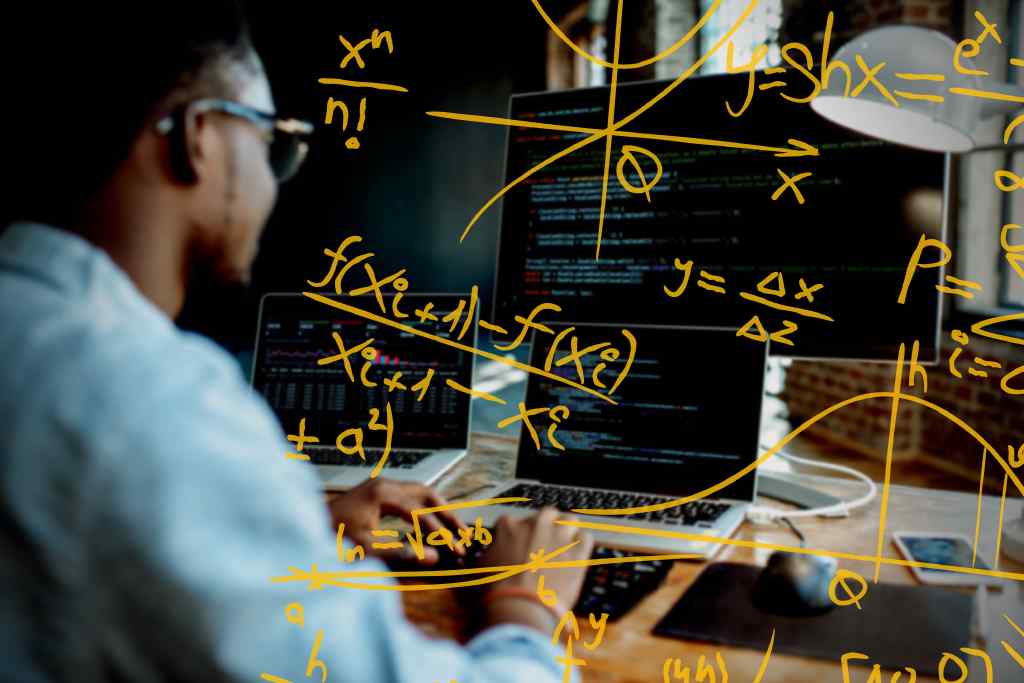The Linux bc command line allows you to perform arithmetic and algebra in a shell like bash by using mathematical functions like sine, cosine, tangent and so on.
My previous post Performing Math Calculation in Bash was an introduction to elementary arithmetic operations (addition, subtraction, division, multiplication) in a bash shell or by using bc. In this new Advanced Math Calculation on Linux post, we cover how to use the GNU bc command line tool and how to write your own mathematical functions using bc.
What is bc?
bc stand for basic calculator, it was preceded by dc, a cross-platform reverse-polish desk calculator one of the oldest Unix utilities. bc is part of the
POSIX standard.
bc, for basic calculator, is "an arbitrary precision calculator language" with syntax similar to the C programming language. bc is typically used as either a mathematical scripting language or as an interactive mathematical shell.
All the standard mathematical operators are available in bc and you can also use relational expressions and boolean expressions.
[me@linux ~]$ echo "a=1; b=2; b<a || a==2;" | bc
0
[me@linux ~]$ echo "a=1; b=2; b>a || a==2;" | bc
1
The GNU bc command line also support various statements like if, print, while, and for.
How to use bc’s Math Library Functions?
In order to use bc advanced math libraries (mathlib) you need to use the -l option, i.e. bc -l. This will load the Math library and set the default value of scale to 20. Below is the list of predefined functions that comes with the bc math library.
s (*x*) | The sine of x, x is in radians. |
c (*x*) | The cosine of x, x is in radians. |
a (*x*) | The arctangent of x, arctangent returns radians. |
l (*x*) | The natural logarithm of x. |
e (*x*) | The exponential function of raising e to the value x. |
j (*n*,*x*) | The bessel function of integer order n of x. |
[me@linux ~]$ bc -l <<< "l(3)"
1.09861228866810969139
What are the bc Special Variables?
The bc command line provide four special variables with specific meaning and behavior on the arithmetic expression to be evaluated.
| bc Variable | Description |
|---|---|
scale | Defines how some operations use digits after the decimal point. Default value is 0 unless bc is used with the -l option, then default is 20. |
ibase | Defines the conversion base for input numbers. Default is to use base 10. |
obase | Defines the conversion base four output numbers. Default is to use base 10. |
last | Contains the value of the last printed number. It is a GNU bc extension. |
What are the bc Special Expressions (standard functions)?
GNU bc provide few special expressions, i.e. standard functions, that allows to perform common operations easily and make the language richer.
length ( expression )
The value of the length function is the number of significant digits in the
expression.
read ( )
The read function (an extension) will read a number from the
standard input, regardless of where the function occurs. Beware, this
can cause problems with the mixing of data and program in the standard
input. The best use for this function is in a previously written
program that needs input from the user, but never allows program code to
be input from the user. The value of the read function is the
number read from the standard input using the current value of the
variable ibase for the conversion base.
scale ( expression )
The value of the scale function is the number of digits after the
decimal point in the expression.
sqrt ( expression )
The value of the sqrt function is the square root of the
expression. If the expression is negative, a run time error is
generated.
[me@linux ~]$ bc -l <<< "sqrt(5)"
2.23606797749978969640
How to write a user-defined function in bc?
bc allows you to define your own user-defined functions which makes the language very powerful as you can create all the mathematical functions that you may need.
define name ( parameters ) { newline
auto_list statement_list }
GNU bc Examples
How to calculate pi in shell using bc?
The number Pi π is always equal to the circumference divided by the diameter of a circle. So, you can use the bc math library with the arctangent function of 1 and multiply it by 4 to get the Pi value.
[me@linux ~]$ pi=$(echo "scale=10; 4*a(1)" | bc -l)
[me@linux ~]$ echo $pi
3.1415926532
How to find factorial of a number in a shell script using bc?
You can easily define a recursive factorial function in bc using the define keyword and a if statement. The factorial function symbol in mathematic is ! and a factorial is defined by the formula n! = (n-1)! * n.
[me@linux ~]$ bc -q
define f (x) {
if (x <= 1) return (1);
return (f(x-1) * x);
}
f(1)
1
f(3)
6
f(9)
362880
A Simple Arithmetic Calculator using bc
By using some of GNU bc advanced features, you can prompt user for entries, create some infinite loops and use condtional statements. Below example is a simple calculator in bc to use in your bash shell using a floating-point precision of two decimal digits after the decimal point.
scale=2
print "\nA Simple Arithmetic Calculator using bc\n"
print " Enter x and y value then select an operation.\n\n"
while (1) {
print "x=? "; x = read()
print "y=? "; y = read()
print "Choose an operation: addition (1), subtraction (2), multiplication (3), division (4) "; op = read()
if (op == 1) print "Addition: ", x, "+", y, "=", x+y;
if (op == 2) print "Subtraction: ", x, "-", y, "=", x-y;
if (op == 3) print "Multiplication: ", x, "*", y, "=", x*y;
if (op == 4) print "Division: ", x, "/", y, "=", x/y;
print "\n\n"
}
quit
Below is the output of running the previous bc shell script in a bash terminal.
[me@linux ~]$ bc -q bash_simple_bc_calculator.bc
A Simple Arithmetic Calculator using bc
Enter x and y value then select an operation.
x=? 3.78
y=? 2.6
Choose an operation: addition (1), subtraction (2), multiplication (3), division (4) 3
Multiplication: 3.78*2.6=9.82
x=? 1.5
y=? 18.32
Choose an operation: addition (1), subtraction (2), multiplication (3), division (4) 4
Division: 1.5/18.32=.08
More bc resources and examples
There is a large list of existing open source projects which extend standard bc capabilities with a lot of user-defined functions. You can check the X-BC resources.
- extensions.bc: contains functions of trigonometry, exponential functions, functions of number theory and some mathematical constants.
- scientific_constants.bc: contains particle masses, basic constants, such as speed of light in the vacuum and the gravitational constant.
Another amazing resource is the GNU bc FAQ on phodd.net. You will find a large amount of functions in the file funcs.bc that can be of good help and gives you some good examples (include round-up, ceil, floor, etc).
To go further, I highly recommend reading the GNU bc Manual.